Cranium Cam
I like everything about helmet cams, except the helmet part. Most recently, I’ve been doinking around with a Contour, which after about a year of experimenting, is finally working pretty well. It took a lot of web research for figure out the right settings for snow, as well as a UV lens, but now now it seems to handle both snow and shadows, whereas before it was one or the other – good snow and black shadows, or good shadows and blown out snow.
I haven’t experimented much with the GoPro’s as I’m convinced they reduce your IQ and risk assessment skills by at least 83%, whereas a Contour is much safer with only a 74% reduction. Either one will easily mount to any of the 8-10 helmets I leave at home for a day of skiing, but I wanted something better than a goggle mount (I leave the goggles at home with the helmets to keep them company). My original idea was to drill and tap a 1/4-20 thread into my skull, but then I’d have to take up snowboarding, so I kept working on it until I came up with the novel idea of using a piece of 1 1/2″ webbing and Velcro to cinch it around my head. The dork factor is quite high, but so far it seems to work. The concept looks kind of like this:
The stitching and construction is my usual sewing hack-job, so no detailed photos are necessary, but it looks like this:
The beauty of it is that the whole package, camera, strap, extra batteries and extra memory fits into a sunglass case and saves all of the hassle and weight of carrying a helmet.
And, it shoots pretty good video:
________________________________
Help support StraightChuter.com and strap on a Contour ROAM2 Camera from Backcountry.com. Click on the photo below…
Category: 02 Gear, Gear Reviews










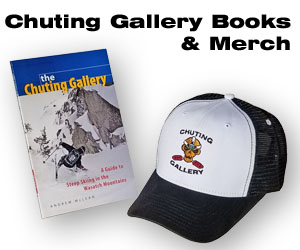


What did you come up with for settings and where did you get the filter?
Hi bb – it has been a while since I did it, but I found the setting on the Contour website in their forums with a search for something like “snow settings.” They don’t do it by themselves, so you’ll need the filter as well. It is not very clear in the Contour literature, but after unscrewing a cosmetic ring from the nose of the barrel, there are a set of threads which will work with a generic photographic filter, which I think was something like a 78mm UV filter. Apparently they fit on other cameras. I got mine for about $3.95 from Amazon.com
Thanks! I’ll check it out.
Andrew,
You, of all people, should understand that POV cameras are an unmitigated disaster of epic proportions. Please do not promote them.
Thanks,
Tommy
Now that you have perfected your hd filming setup, it may be time to invest in some editing software for you ski “shredits”…the younger generation is too inundated with ADD to watch a skier making controlled turns for an entire run. Many times I’ve thought “that line will look rad” only to watch a short film of what appears to be snowy terrain approaching the screen at a moderate rate. Time for an edit to break up the monotony!.. Editing also allows you to filter out flattish terrain and shots with so so light. I use the software that came with my mac, which is super easy and quick to use, and allows me pack in 100% sick action to a screaming beat.